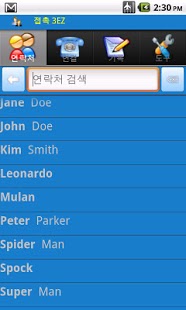Contacts3 EZ 3.03.98
Free Version
Publisher Description
Welcome to Contacts3 EZ
From Android 1.5(Cupcake) to Android 4.x (Ice Cream Sandwich, Jelly Bean), one app rules them all! You can upgrade or downgrade your phones/tablets and be able to keep the same elegant Contacts3 EZ user interface.
★★★★★ FEATURES ★★★★★
* It is the best app for searching your contacts/phonebook and call log.
*Unique organization search capability - you can search contacts by organizations. A person belonging to multiple organizations will be listed under each organization.
* Tabbed Browsing – view phonebook/contact list, contact info and notes on different tabs.
* With a few taps, you can easily locate friends by first name, last name or any combination of characters.
* It is easy to find all calls made to any of your friends.
* Simple and consistent user interface.
* Four different dynamic color themes allow you to personalize this app's look to your tastes.
* SIP Calls – make internet phone calls using popular apps: Sipdroid, Csipsimple or Google Sip. Internet calling is especially useful for many tablets that cannot make phone calls using the stock android contacts application. Check our facebook page - http://contacts3.calpanda.com on "How to setup free calls with Google Voice?". This is like having an extra phone.
* In addition to English, menus in the following East Asian languages are supported in this release: 한국어, 中文 简体, 中文 繁體, 日本語.
* No Call Log - at the end of a call, put you back on your contact screen rather than call log.
* For android 2.2 and above, app can be moved to SD card.
* Our user guide is always available on your device. You can read it anytime without using up your internet bandwidth.
Contacts3 EZ runs on Android phones and tablets. It detects and optimizes based on your version of Android.
Contacts3 EZ uses a simple and yet powerful interface to manage your contacts (phone numbers, email addresses, IM, notes, etc.). The advanced contact search interface is a major improvement over the stock version.
Most of the user interface should be self explanatory. Please read through the User Guide under Tools/Instructions.
We hope you enjoy this application and encourage us with
★★★★★ rating.
Please contact us (support@calpanda.com) before entering any negative remarks. We will work with you to resolve the issues. We are committed to provide the best support.
Usage Notes:
Please note that this app requires that your phone/tablet has license for Google applications. If your device does not have a "Contacts" app, this app is unlikely to work on your device.
For Android 2.3 users, this app does not automatically clear "missed call" notifications as was done in earlier Android versions. This was because Google has added further security restrictions in the 2.3 release of Android. Users will have to clear the "missed call" notifications manually.
Copyright(c) 2011-2013 CALPANDA Engineering LLC, CA, USA
About Contacts3 EZ
Contacts3 EZ is a free app for Android published in the Telephony list of apps, part of Communications.
The company that develops Contacts3 EZ is CalPanda. The latest version released by its developer is 3.03.98. This app was rated by 1 users of our site and has an average rating of 3.0.
To install Contacts3 EZ on your Android device, just click the green Continue To App button above to start the installation process. The app is listed on our website since 2013-09-05 and was downloaded 7 times. We have already checked if the download link is safe, however for your own protection we recommend that you scan the downloaded app with your antivirus. Your antivirus may detect the Contacts3 EZ as malware as malware if the download link to com.calpanda.contacts3ez is broken.
How to install Contacts3 EZ on your Android device:
- Click on the Continue To App button on our website. This will redirect you to Google Play.
- Once the Contacts3 EZ is shown in the Google Play listing of your Android device, you can start its download and installation. Tap on the Install button located below the search bar and to the right of the app icon.
- A pop-up window with the permissions required by Contacts3 EZ will be shown. Click on Accept to continue the process.
- Contacts3 EZ will be downloaded onto your device, displaying a progress. Once the download completes, the installation will start and you'll get a notification after the installation is finished.